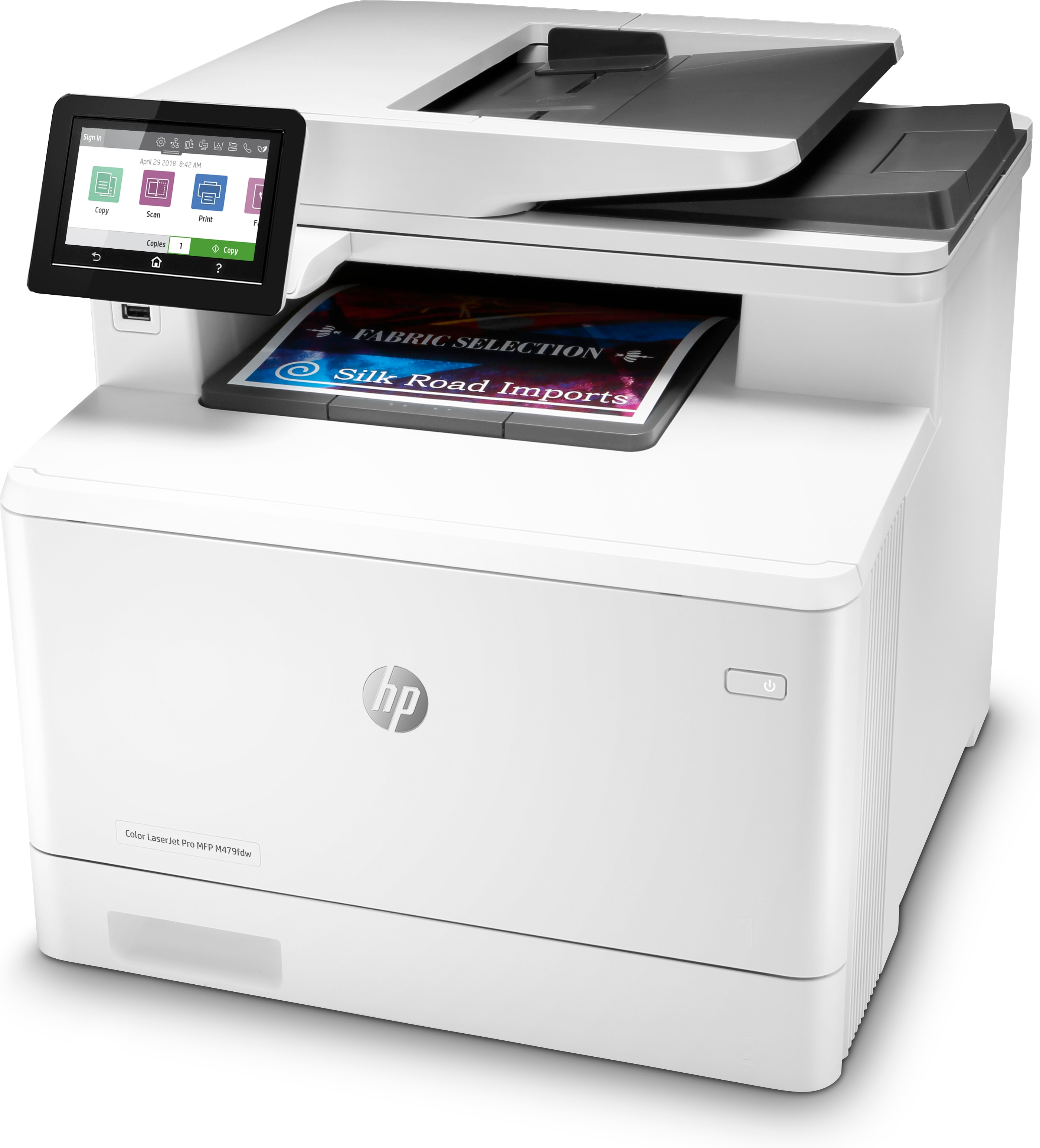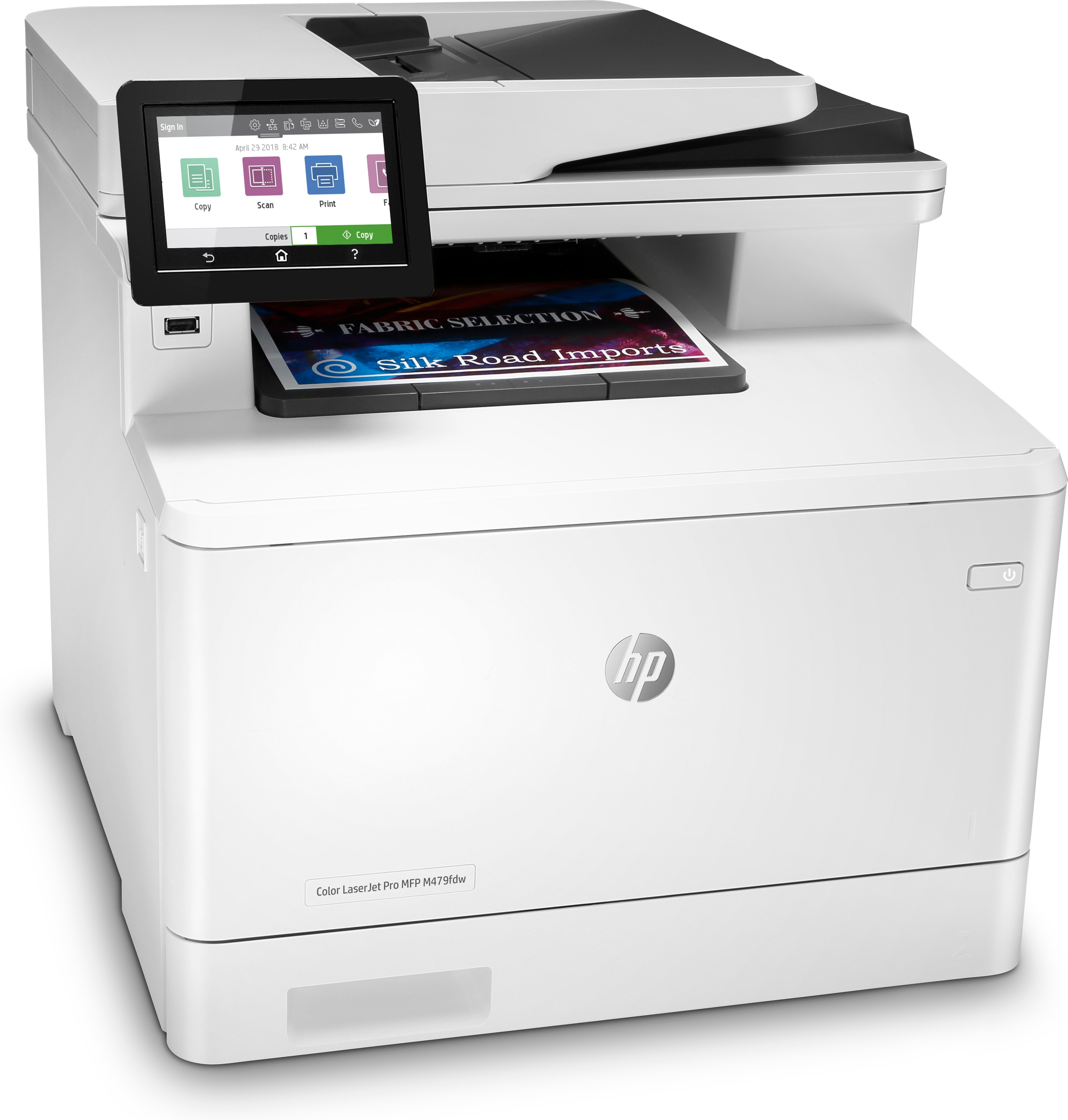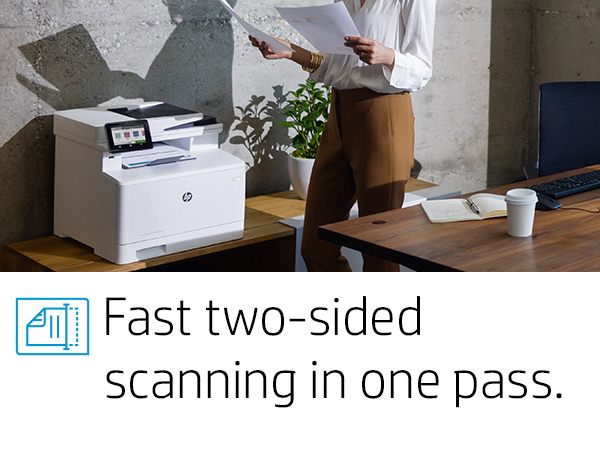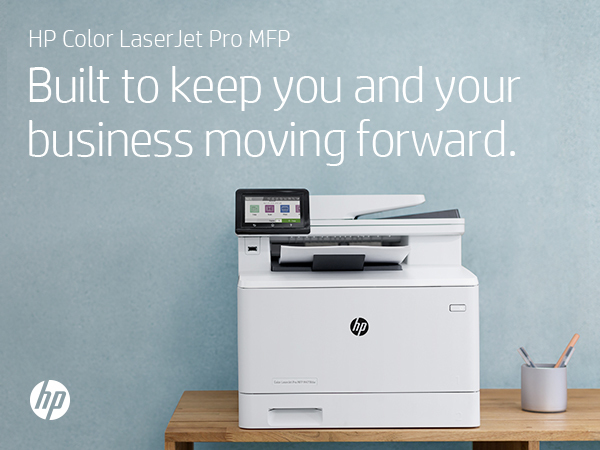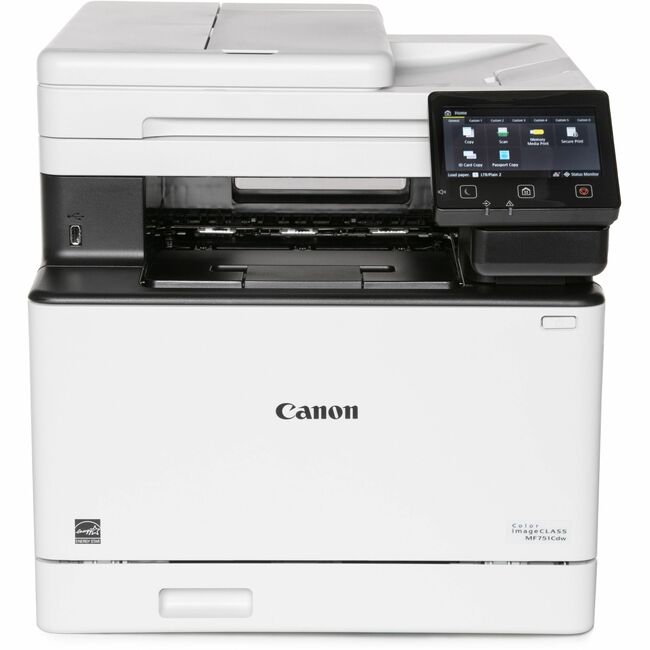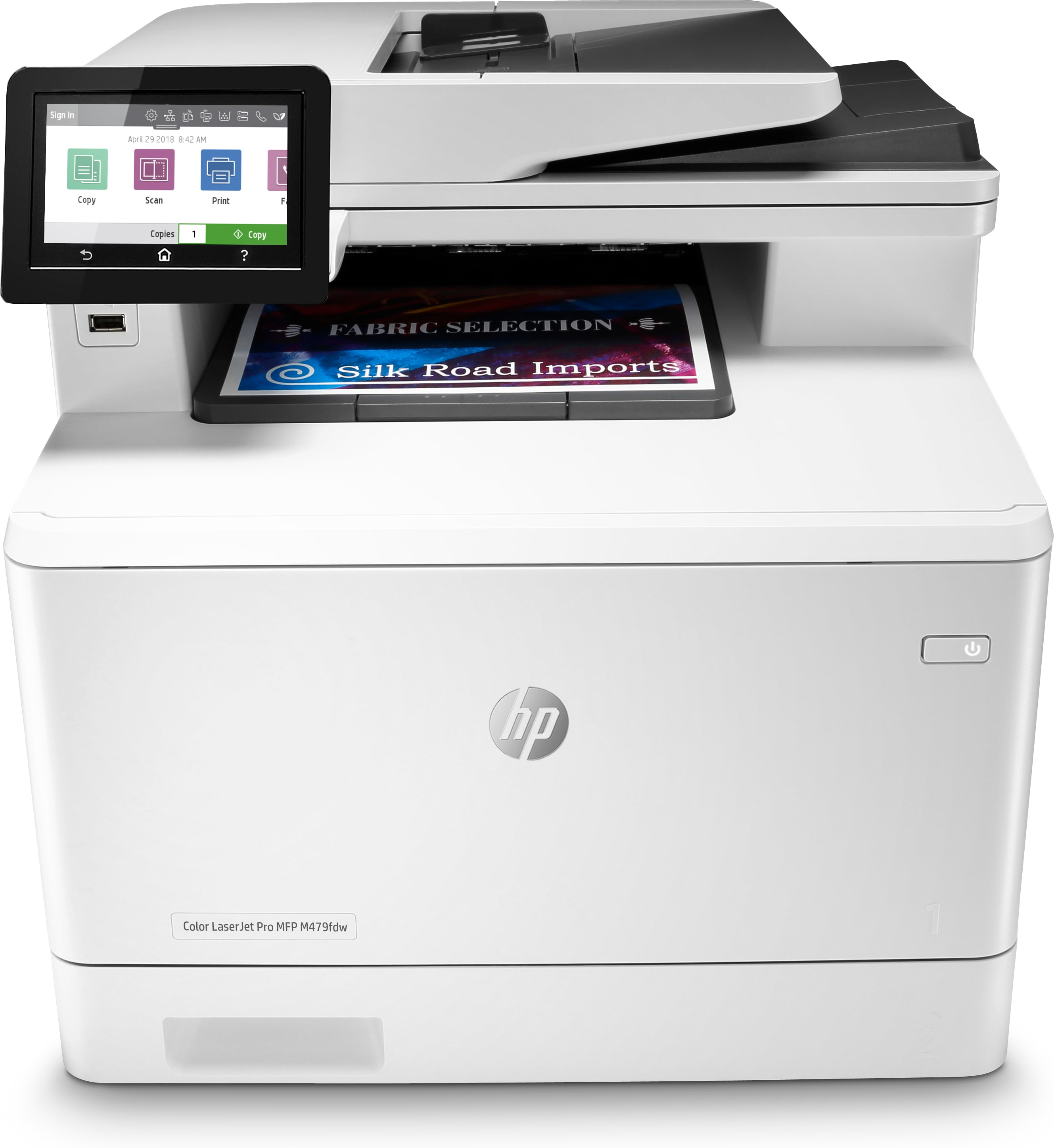HP Color LaserJet Pro M479fdw Laser A4 600 x 600 DPI 28 ppm Wi-Fi
Color LaserJet Pro MFP M479fdw
| $900.00USD | Retail $935.00 |
- Print, copy, scan, fax, email
- Print speed up to 28 ppm (black) and 28 ppm (colour)
- 600 x 600 dpi, Up to 38,400 x 600 enhanced dpi
Manufacturer:
HP
Item:
W1A80A
UPC Code:
192018996793
Condition
New
Extended Warrenty
| 1 Year Extended Warrenty | $180.00 |
$900.00USD EA
$935.00
$935.00
Availability
In Stock
You may be also interested
Product description
HP Color LaserJet Pro M479fdw.
- Print technology: Laser
- Printing: Color printing
- Maximum resolution: 600 x 600 DPI
- Print speed (color
- normal quality
- A4/US Letter): 27 ppm. Copying: Color copying
- Maximum copy resolution: 600 x 600 DPI. Scanning: Color scanning
- Optical scanning resolution: 1200 x 1200 DPI. Faxing: Color faxing. Maximum ISO A-series paper size: A4. Wi-Fi. Product color: Gray
- White
- HP Color LaserJet Pro M479fdw
- Laser
- Color printing
- 600 x 600 DPI
- Color copying
- A4
- Gray
- White
Dynamic security
- Dynamic security enabled printer
- Certain HP printers are intended to work only with cartridges that have a new or reused HP chip or electronic circuitry. These printers use dynamic security measures to block cartridges using a non-HP chip or electronic circuitry. Periodic firmware updates will maintain the effectiveness of these measures and block cartridges that previously worked. Reused HP chips and electronic circuitry enable the use of reused, remanufactured, and refilled cartridges.
- http://www.hp.com/learn/ds
Built to keep you and your business moving forward
Scan files directly to Microsoft® SharePoint®, email, USB, and network folders.[1]Help save time by automating all the steps in a complicated workflow and apply saved settings.[2]Print wirelessly with or without the network, stay connected with dual band Wi-Fi and Wi-Fi direct.[3,4,5]Print effortlessly from any device, virtually anywhere, to any HP printer securely through the cloud.[6]
Scan files directly to Microsoft® SharePoint®, email, USB, and network folders.[1]Help save time by automating all the steps in a complicated workflow and apply saved settings.[2]Print wirelessly with or without the network, stay connected with dual band Wi-Fi and Wi-Fi direct.[3,4,5]Print effortlessly from any device, virtually anywhere, to any HP printer securely through the cloud.[6]
Best-in-class security detect and stop attacks[7]
A suite of embedded security features help protect your MFP from being an entry point for attacks.[7]Help ensure security of confidential information with optional PIN/Pull printing to retrieve print jobs.[8]Optional HP JetAdvantage Security Manager lets you set configuration.Thwart potential attacks and take immediate action with instant notification of security issues.[9]
A suite of embedded security features help protect your MFP from being an entry point for attacks.[7]Help ensure security of confidential information with optional PIN/Pull printing to retrieve print jobs.[8]Optional HP JetAdvantage Security Manager lets you set configuration.Thwart potential attacks and take immediate action with instant notification of security issues.[9]
Simply designed to uncomplicate your day
Set up this MFP fast, and easily manage device settings to help increase overall printing efficiency.Tackle tasks quickly and easily with the simple 10.9 cm colour touchscreen.Print Microsoft® office formatted files in addition to PDFs right off your USB drive.[10]Avoid interruptions with an HP LaserJet MFP designed to be streamlined for maximum productivity.
Set up this MFP fast, and easily manage device settings to help increase overall printing efficiency.Tackle tasks quickly and easily with the simple 10.9 cm colour touchscreen.Print Microsoft® office formatted files in addition to PDFs right off your USB drive.[10]Avoid interruptions with an HP LaserJet MFP designed to be streamlined for maximum productivity.
Sustainability is smart business
Avoid frustrating reprints, wasted supplies, and service calls using Original HP toner cartridges.Help save paper right out of the box. The duplex print setting is set at default paper savings mode.[11]Saves up to 18% energy over prior products.[12]Help save energy with HP Auto-on/Auto-off technology. [13]
Avoid frustrating reprints, wasted supplies, and service calls using Original HP toner cartridges.Help save paper right out of the box. The duplex print setting is set at default paper savings mode.[11]Saves up to 18% energy over prior products.[12]Help save energy with HP Auto-on/Auto-off technology. [13]

HP ePrint is a secure cloud-based service that lets you print from anywhere with an active Internet connection. Simply email the document or photo you want to print directly to the printer.

With HPs innovative Auto-Off technology, you can configure your device to automatically turn off either when it senses there is no activity after a set interval, or at a predetermined time each day. If your device also includes HP Auto-On technology, you can decide whether it will awaken at a set time each day (and you can exclude days, such as Saturday and Sunday) or if it will awaken when it senses activity. In addition, you can decide which types of interactions will awaken your device, such as a print request, control panel activity, or an incoming fax. The fewer activities you select, the more resources youll save.
Specifications
AC input frequency
50 - 60 Hz
AC input frequency
50 - 60 Hz
AC input voltage
220 - 240 V
AC input voltage
220 - 240 V
Auto document feeder (ADF) input capacity
50 sheets
Auto document feeder (ADF) input capacity
50 sheets
Auto-redialing
Y
Auto-redialing
Y
Automatic Duplexing
Auto
Built-in display
Y
Built-in display
Y
Built-in processor
Y
Built-in processor
Y
Cables included
USB
Cables included
USB
Cables Included
USB
Cabling technology
10/100/1000Base-T(X)
Cartridge(s) included
Y
Cartridge(s) included
Y
Color display
Y
Color display
Y
Control type
Touch
Control type
Touch
Control Type
Touch
Copy speed (normal quality black A4)
27 cpm
Copy speed (normal quality black A4)
27 cpm
Copying
Color copying
Copying
Color copying
Depth
18.6" (472 mm)
Depth
18.6" (472 mm)
Depth
18.6" (472 mm)
Digital sender
Y
Digital sender
Y
Display diagonal
4.3"
Display diagonal
4.3"
Document formats supported
PDF
Document formats supported
PDF
Duplex Printing
Y
Duplex printing
Y
Duplex Printing
Y
Duplex Scanning
Y
Envelopes sizes
B5C5DL
Envelopes sizes
B5C5DL
Ethernet LAN
Y
Ethernet LAN
Y
Ethernet LAN data rates
101001000 Mbit/s
Ethernet LAN data rates
101001000 Mbit/s
Fax broadcasting
119 locations
Fax broadcasting
119 locations
Fax delayed sending
Y
Fax delayed sending
Y
Fax forwarding
Y
Fax forwarding
Y
Fax memory
400 pages
Fax memory
400 pages
Fax speed dialing (max numbers)
120
Fax speed dialing (max numbers)
120
Fax Transmission Speed
3 sec/page
Fax transmission speed
3 sec/page
Fax transmission speed
3 sec/page
Faxing
Color faxing
Faxing
Color faxing
Height
15.7" (400 mm)
Height
15.7" (400 mm)
Height
15.7" (400 mm)
HP Auto-On/Auto-Off
Y
HP ePrint
Y
HP Security tools
HP Printer Assistant HP Utility (Mac) HP Device Toolbox HP Web JetAdmin Software HP JetAdvantage Security Manager HP SNMP Proxy Agent HP WS Pro Proxy Agent Printer Administrator Resource Kit for HP Universal Print Driver
Image formats supported
BMP JPG PNG TIFF
Image formats supported
BMP JPG PNG TIFF
Internal memory
512 MB
Internal Memory
512 MB
Internal memory
512 MB
ISO A-series sizes (A0...A9)
A4A5A6
ISO A-series sizes (A0...A9)
A4A5A6
JIS B-series sizes (B0...B9)
B5B6
JIS B-series sizes (B0...B9)
B5B6
Mac operating systems supported
Mac OS X 10.12 Sierra Mac OS X 10.13 High Sierra Mac OS X 10.14 Mojave
Mac operating systems supported
Mac OS X 10.12 Sierra Mac OS X 10.13 High Sierra Mac OS X 10.14 Mojave
Market positioning
Home & office
Maximum copy resolution
600 x 600 DPI
Maximum Copy Resolution
600 x 600 DPI
Maximum copy resolution
600 x 600 DPI
Maximum duty cycle
50000 pages per month
Maximum duty cycle
50000 pages per month
Maximum input capacity
850 sheets
Maximum input capacity
850 sheets
Maximum internal memory
512 MB
Maximum internal memory
512 MB
Maximum ISO A-series paper size
A4
Maximum ISO A-series paper size
A4
Maximum number of copies
999 copies
Maximum number of copies
999 copies
Maximum output capacity
150 sheets
Maximum output capacity
150 sheets
Maximum resolution
600 x 600 DPI
Maximum Resolution
600 x 600 DPI
Maximum resolution
600 x 600 DPI
Maximum scan area
8.5 x 14" (216 x 356 mm)
Product ratings & Reviews
0.0
Based on 0 reviews
5
4
3
2
1
Sign up for newsletter
Receive Coupons and Special Deals...|
By clicking Subscribe, I agree to receive advertising and other marketing messages from Your Company Name under the terms of the Privacy Policy and User Agreement. |
|